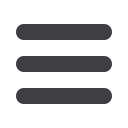
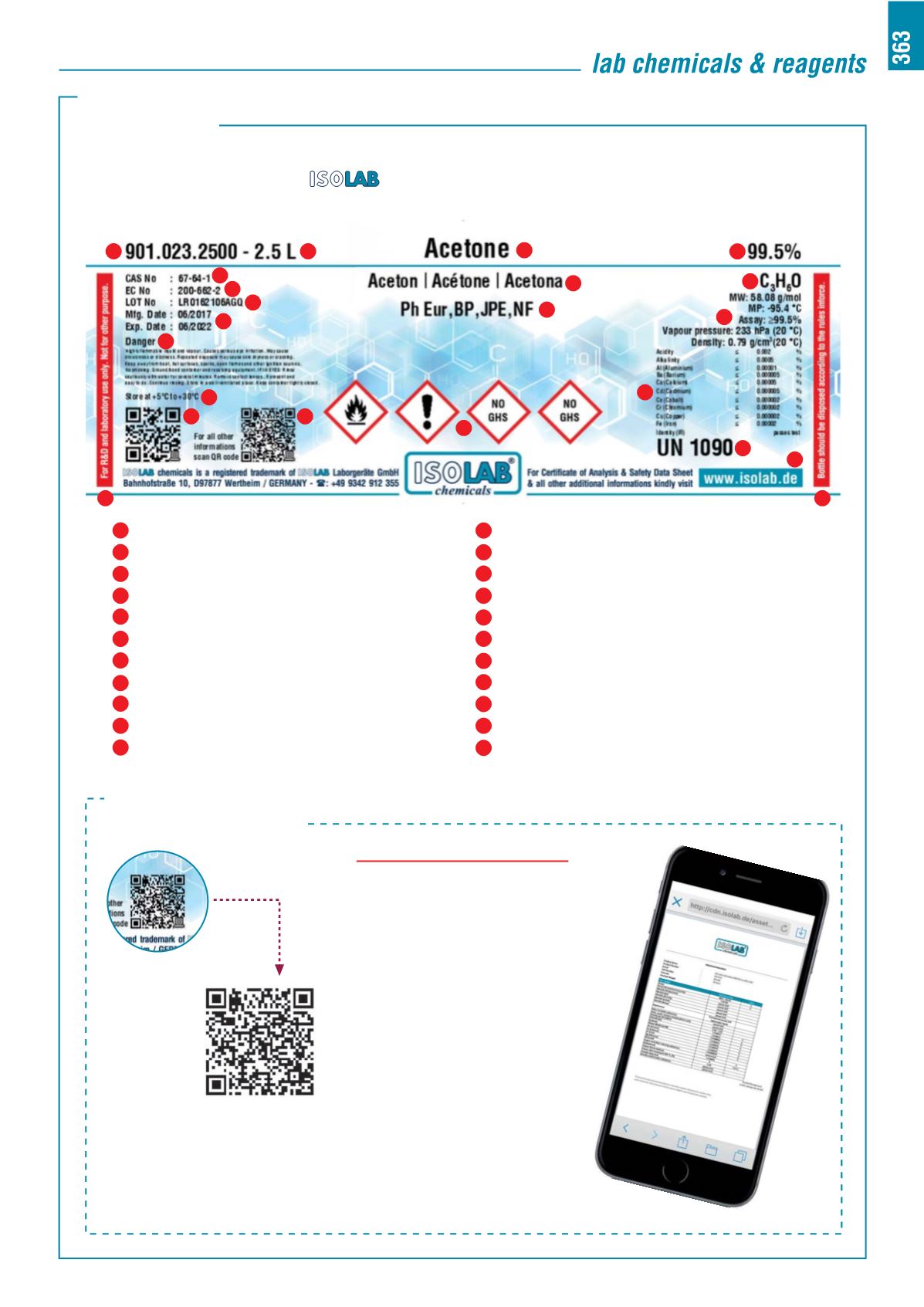
Consistent format for all
chemicals makes it easier to read the label and find
all informations you might need.
Read the QR barcode and
instantly download all the
necessary documentation
MSDS, COA, TDS to your
smart phone.
labels
highlights
QR barcode
highlights
how to read QR code
1-
Activate QR code application on
your smartphone.
2-
Focus the smartphone camera to
scanQR code printed on product label.
3-
Click on the link to see product page.
4-
You will reach the product page in
ISOLAB website.
5-
ClickMSDS to see safety data sheet.
6-
Click TDS to see technical data
sheet.
7-
Click COA for certificate of analysis
and follow the instructions.
8-
You can download certificates to
your smartphone and store them.
Product names (German & French & Spanish)
Product grade
GHS Hazard pictograms
Product purity
Product Chemical formula
Chemical attributes
Product specifications
UN Number
Website
Product use
Warning for “how to dispose the bottle”
12
13
14
15
16
17
18
19
20
22
21
Catalogue number
Packing volume
CAS number
EC index number
LOT number
Manufacture and expiry dates
Signal words and Hazard Statements
Reccomended storage temperature range
Product barcode
QR barcode
Product name (English)
2
1
3
4
5
6
7
8
9
10
11
2
1
3
4
5
6
7
8
9
10
11
12
13
14
15
16
17
18
19
20
22
21
















